In the rapidly evolving world of content creation, standing out is more important than ever. Generic stock photos that have been used and re-used countless times won’t cut it anymore. Enter the dynamic duo, ChatGPT and Midjourney, which is set to revolutionize the way you create images for your marketing and presentations. Let’s dive into how these two game-changing tools can elevate your content to new heights!
What is Midjourney?
Midjourney is an innovative text-to-image application that transforms your written prompts into stunning visuals. Just type in a descriptive text, and Midjourney uses AI to generate an image that closely matches your description. From abstract concepts to intricate designs, Midjourney allows you to bring your imagination to life.
Where does ChatGPT fit in?
ChatGPT, developed by OpenAI, is one of the most advanced language models available. It's capable of understanding and generating human-like text. While Midjourney takes care of the visual aspect, ChatGPT can be your creative partner in coming up with engaging prompts.
How to Use ChatGPT and Midjourney Together?
Here’s a step-by-step guide on how to create unique images with ChatGPT and Midjourney:
1. Brainstorm Ideas:
Consider what kind of image you need. Is it for a blog post, a marketing campaign, or a presentation? What message or feeling do you want to convey?
2. Craft Your Prompt with ChatGPT w Photorealistic plugin:
Open ChatGPT and type a message asking it to help you create a descriptive prompt for your image. For example: “Craft a descriptive prompt for an image that symbolizes sustainability.”
3. Copy ChatGPT’s Response:
ChatGPT might respond with something like, “A vibrant, lush forest with a diversity of plant species, where the sunlight peeks through the leaves and a stream with crystal-clear water runs through. A pair of hands gently holding a seedling in the foreground symbolizing the nurturing of nature.”
4. Input the Prompt into Midjourney:
Head over to Midjourney and paste the prompt into the text box. Hit generate, and watch as the application creates an image based on your description.
5. Fine-tune and Export:
You may want to tweak the generated image. Once you are satisfied, export the image and incorporate it into your content!
Why is this a Game Changer?
The combination of ChatGPT and Midjourney allows for an unprecedented level of customization and creativity in image creation. Here’s why this is a big deal:
Unique Content: Say goodbye to generic stock photos! With this approach, each image is one-of-a-kind and tailor-made to fit your content.
Cost-Effective: Creating custom visuals usually requires hiring an artist or buying expensive software. ChatGPT and Midjourney can be a more affordable alternative.
Time-Saving: Instead of hours searching for the right stock photo or waiting for custom art, you can create visuals in a matter of minutes.
Endless Possibilities: From specific concepts to abstract themes, the only limit is your imagination.
In conclusion, the integration of ChatGPT’s language generation capabilities and Midjourney’s text-to-image features marks the dawn of a new era in content creation. Stock photos had their run, but it’s time to embrace the future. It’s time to make your content genuinely yours.

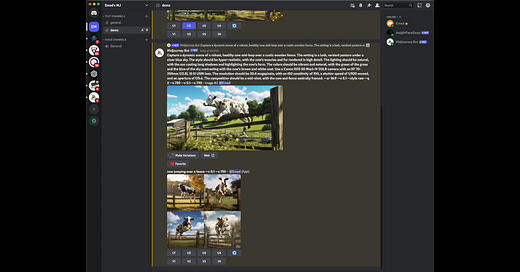





Share this post